This example will be using the same base configuration as in the OSPFv3 secion (2.5). To see how to get to the base level of configuration jump there and then come back.
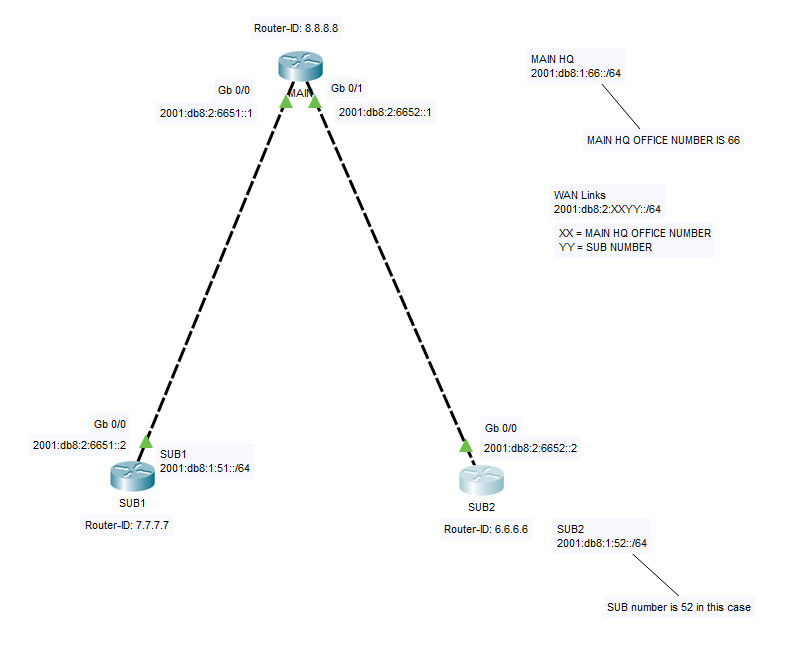
EIGRP for IPv6
First thing you do once you have the base config sorted is turn on the IPv6 EIGRP process. This is done with the command: ipv6 router eigrp [AUTONOMOUS SYSTEM NUMBER] – as with ipv4 this has to be the same on all the devices you want to connect with EIGRP. As with OSPF you also have to assign a Router-ID. We will be using the same convention we did in the OSPFv3 page.
Sometimes (as is the case in Packet tracer) you will need to run the command eigrp router-id [X.X.X.X] and sometimes you’ll be able to just use the command router-id [X.X.X.X]. If you don’t give it a Router-ID it will not form any neighbour connections.
You then have to run the no shutdown command.
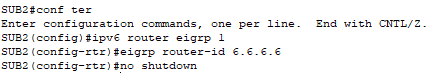
Then just like with OSPFv3 you have to enable EIGRP in the specific interfaces instead of using the neighbor command.
The command needed is ipv6 eigrp [ASN] – as shown on SUB2 in the image below:
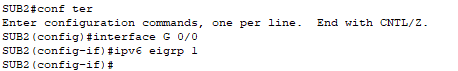
You then repeat this process for each of the routers / interfaces you’d like to be using EIGRP for IPv6. Once this is done you should be able to ping the connected SUB2 interface from SUB1.
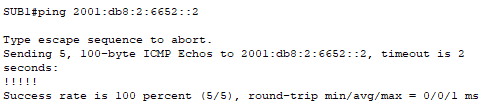
SIDE NOTE – on all routing protocols that use IPv6 – Link-local addresses are the ones that are used to form neighbour relationships. Not the full 2001 addresses.