Python virtual environments are a good thing, they help you keep your projects and their pip packages seperate. You can install packages globally too but this can get a little much.
When you first start out it’s fine – but it doesn’t take long for things to get messy.
Setting up a new Python virtual environment
From the git powershell window source (newbuild is the name of the environment you’re making):
python -m venv ~/code/newbuild
First navigate to the cloned Git repositary git bash.
example:cd ~/code/
When you’re in the folder you launch the virtual environment with this command.
Windows(Normal CMD prompt):
C:\Users\Alex\hello_network>py3-venv\Scripts\activate(py3-venv) C:\Users\Alex\hello_network>
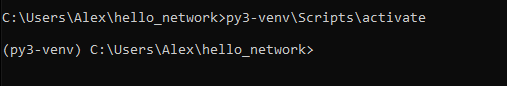
Windows (if running git bash):source ~/code/newbuild/Scripts/activate
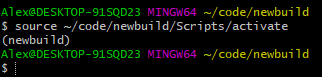
Linux:source venv/Scripts/activate
Verify python version while in the virtual environment by typing:
python -V
And if you want to deactivate the virtual environment the command is simplydeactivate