PPPoE allows ISPs to protect their network from being accessed by people who aren’t paying for their services. This is done using a username and password.
To get this to work first you have to set up a Dialer interface (that isn’t a physical interface but it contains all the PPPoE config needed) and link it to a physical interface such as a FastEthernet interface. These two interfaces combined make the Virtual Access interface.
Stages of PPPoE:
- PPPoE Active Discovery Initiation (PADI)
- PPPoE Active Discovery Offer (PADO)
- PPPoE Active Discovery Request (PADR)
- PPPoE Active Discovery Sesstion-confirmation (PADS)
- PPPoE Active Discovery Terminate (PADT)
Configuring the Dialer interface:
The command for this is interface dialer [interface number]. The interface number can be any number between 0 and 1199, for this example we will use 1.
Next up we will change the MTU to be 1492 mtu 1492 (this is because the PPPoE information is stored in the header, and is up to 8 bytes and the standart MTU for Ethernet is 1500).
Next command is encapsulation ppp. They don’t have to use ppp but in this case we are using it. – it gives us the authentication capacity we want.
ip address negotiated – though IP addresses can be set statically it is not uncommon for them to be sent out through DHCP.
We then have to set the ppp username and password with the ppp chap hostname [HOSTNAME] and ppp chap password [PASSWORD]. In this example I’m just going to call the hostname Router1 and the password will be password.
The last command is dialer pool [INTERFACE NUMBER] and this is the link that connectes the dialer interface to the physical interface.
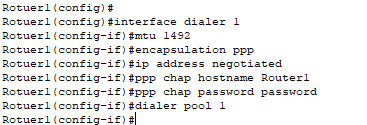
Configuring the physical interface
Go into your physical interface configuration, and then run the command pppoe enable, which actually turns pppoe on on that interface – and in doing so it creates a new Virtual Access interface:
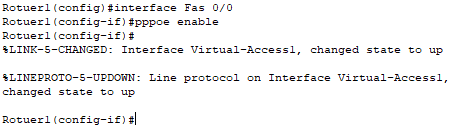
Then you complete the configuration by typing the command pppoe-client dial-pool-number [INTERFACE NUMBER] which links that dialer interface created in the section above to the physical interface being configured now.
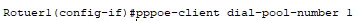
If there was anything on the end of this then we would be able to see that the interface we would see a VirtualAccess2 interface come up.
Troubleshooting
Troubleshooting pppoe is similar to ppp troubleshooting, with commands such as debug ppp negotiation and debug ppp authentication being useful. Usually it will be either the username or password that is incorrect.
Remove incorrect username and password using the no command before setting new ones.
Random tip – the u all from priv mode will turn all debugging off!!!!